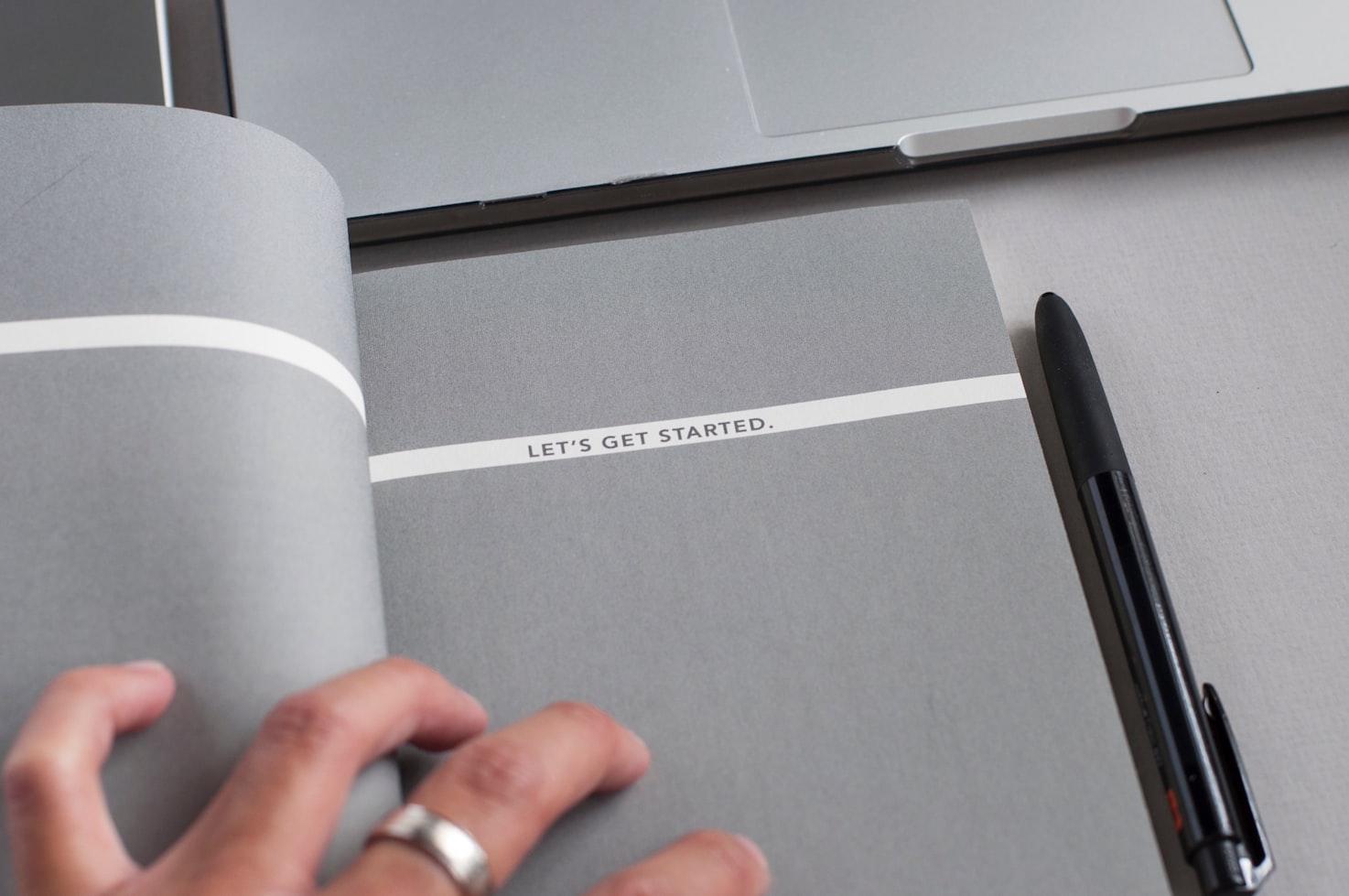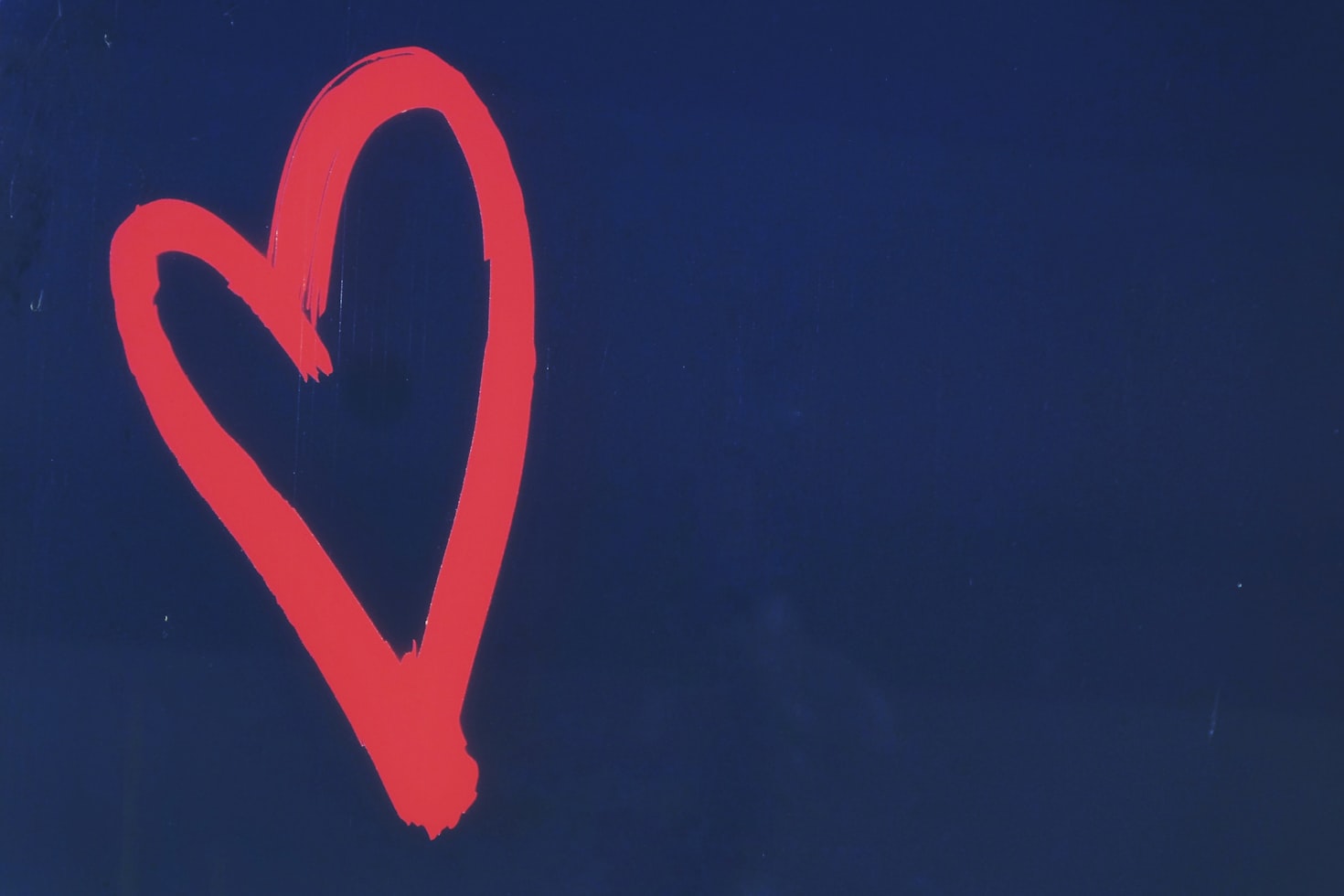You can delete the Cash App account on Android & iOS. Wondering how to delete a Cash App account? Then open Cash App and log in. Now click in following order, Support > Something Else > Account Setting > Close Account > Close my Cash App Account.
How To Delete Cash App Account?
Deleting a Cash App account is easy. The Cash App is connected to your bank account. Due to this, you will not be able to just remove it from your home screen. So, you need to go through certain steps to delete your account. Only then can you remove its application from your mobile, PC, Laptop, or tablet. You can easily delete accounts on Android, iOS, or PC. If you want to know how to delete a cash app account then take a look as what is Cash App.
1. What Is A Cash App?
Cash App allows you to send money instantly from your phone to friends, family, and other connections. It works in a similar way as Venmo. It allows you to divide any amount evenly between pals or others and pay one another. The Cash App allows you to send and receive cash via your bank account.
How It Works and Benefits
It is completely free to sign up for a Cash App account. They issue a custom username termed a $Cashtag. Another benefit is that it also allows users to send money requests to anyone in their contact list. But only those contacts who have downloaded this application. As an optional feature, the app connects to your active bank account. It also provides you with a Cash App visa debit card.
Cash App Is Linked To Your Bank Account
The Cash App is connected to your bank account. That is why you will not be able to just remove it from your home screen like any other app. Furthermore, Cash App users are not bound by a contract. As a result, you can erase it at any time.
Note
1. Uninstalling the application of the Cash App from the mobile will not delete your account.
You first need to delete your Cash App account. After that, you may uninstall the Cash App from mobile.
2. Once you have deleted a Cash App account you cannot reopen it.

2. Take These Steps Before Deleting Cash App Account
First check the following points before deleting your Cash App account
- Does your Cash App account have money in it?
- Sell all Stocks and Bitcoins
- Disable your cash app card
- Unlink your bank debit card
- Refund any pending money in your account
2.1. Empty Your Account From Cash
In case, if your account has some money in it then first empty it. Transfer money to your bank account. Or withdraw your cash. Follow these instructions.
1. Open the Cash App application on your mobile by logging in.
The Cash App icon is in green color with a dollar sign in white color.
2. Click on “Banking”. Now, click “Cash Out”. Cash Out is located in the bottom-left corner. Its icon looks like a house or like some bank.
Now, your account is empty of money.
2.2. Sell All Stocks and Bitcoins
Also, before closing your account, you must sell all stocks and bitcoins in case you have them. Watch the video below to know about selling and buying bitcoin on Cash App.
2.3. Disable Your Cash App Card
Also, make sure to disable your Cash App card before deleting the Cash App account. The account deletion process from the Cash App App server could actually take 2 to 3 days. Therefore, you should be cautious with your Cash App Visa Debit. That is why it is preferable to disable the card and afterward delete your Cash App account.
How To Disable Cash App Card?
- On the Cash App main screen, tap the Cash Card tab.
- Select the image of your Cash Card and tap it.
- Turn off Enable Cash Card.
2.4. Unlink Your Bank Debit Card
Disconnect your additional debit card from the Cash App. Further, watch the video below on how do I unlink my debit card from my Cash App?
2.5. Refund Any Pending Money In Your Account
Check if there are any refunds in your account. Inquire with Cash App customer service to see if you are due a refund. You can review your previous transactions. Also, ask for a refund for any failed or ongoing payments.
How to Request a Refund On A Cash App?
- Click the activity button
- Then scroll down to see whether there are any unsuccessful transactions
- After that, select the failed payment
- Click the “Request Refund” option
3. Delete Cash App Account Permenantly
1. In the upper-right corner, click on the “Account” icon. This icon resembles a human shape in a circle.
2. Select “Support”.
What Is The Content Of The “Support”?
When you click the “Support” link, you’ll be taken to a page. This page has a collection of common questions and answers.
3. Select “Something Else” at the bottom of the screen.
4. Scroll down. Then click “Account Settings”.
5. Scroll towards the option “Close my Cash App Account”.
Location
Support icon is at the bottom of the “Account Settings”.
Now, carefully read the page which shows up…
Once you’ve done that, you’ll be taken to a page that explains exactly what closing your account entails. Check everything carefully which is written there before moving to the next step. It is to ensure that you understand it all. You must also choose a reason for deactivating your Cash App wallet.
6. Press the “Confirm” button. Thus, it will sign you out. Also, it deletes your Cash App account. Further, your account will be unlinked.
To verify your identity, you need to enter your touch ID or special password.
$Cashtag Is No Longer Valid
After your account is deactivated then your $Cashtag also becomes null. $Cashtag is the user ID for the Cash App. Now, if somebody wants to send money to that username then they will get an error.
You Will Receive Text & Email Confirmation About Account Deletion
Also, you will receive a text or email confirmation that your account is deleted and also unlinked.
Readersfact Tip
Before you uninstall the Cash App application, make sure you receive an email. This email will confirm that your account is deleted.
4. How To Delete A Cash App Account On PC?
The process of deactivating a Cash App account is likewise simple on its webpage. These are the easy actions to take:
Steps
- Log on to the Cash App official website using your laptop or PC
- Select a “Profile” or “Personal Information” from the “Settings” menu
- Scroll to the bottom of the page to find the “Delete” or “Deactivate Account” option
- You must choose or provide a reason for canceling your Cash App account
- After that, press the “Confirm” option. Now your account is deleted.
5. How to Delete Cash App For Someone Who Has Died?
If you know a loved one’s password, you can deactivate their account in the same way you remove your own. If you don’t know their password, you’ll need to call Cash App’s customer service.
Whenever you call customer service to prove your claim, you must have to know your loved one’s bank account details. In addition, you may also need to know their other personal information. Then you have to provide that information to the customer service agent.
6. Can You Delete Your Payment History On Cash App?
No, you cannot delete the payment history on your Cash App by yourself. Unless somebody logs in, nobody can see your payment history. Because it is your personal information. Instead, a Cash App rep may be able to assist. For that purpose, you can call the Cash App. Then you need to ask them to permanently delete your data from the server. This information relates to your payments and account details.
7. What To Do After Deleting A Cash App Account?
You can register a new account on Cash App with the same email address, phone number, and bank account. But registering a new account will not restore your previously deleted account’s payment history.
Summary
Cash App is an online money-transfer app. It allows you to send and receive money fast. You will need to go through multiple procedures to cancel your account properly. After that, you can simply uninstall the program from your phone or PC.
FAQs (frequently asked questions)
Is Square Cash App the same as Cash App?
Square Cash App (previously called Square Cash) is a digital payment service. Users can make payments by using its application on mobile or PC. It is established by Square, Inc. This service is currently offered in the United States and the United Kingdom.
Can you have 2 debit cards on the Cash App?
You can not have two debit cards in your Cash App account at the same time. Just one debit card or bank account can be registered at a time. In addition, users can now update cards in a few easy steps. It is in case your existing card expires or your bank account ceases to function.
How do I stop automatic payments on Cash App?
By contacting Support via the Cash App, you can stop Autopay. But you may not stop it if you stop the Autopay in less than 3 business days before the next planned payment.
Will someone know if you block them on the Cash App?
No, they will not know if you block them on the Cash App. If you block someone they do not send a notification about it. But they cannot find you in Contacts. As a result, if they cannot locate you in the contact list then it may give them a hint of being blocked.
Bottom Line
- In this post, we have explained how to expertly and safely delete your Cash App account. So be sure to read thoroughly and follow all the mentioned instructions.
- Deleting an account is as simple as overall using the app. Also, the steps before deleting an account are also super easy to do. It shows how user-friendly this app is.